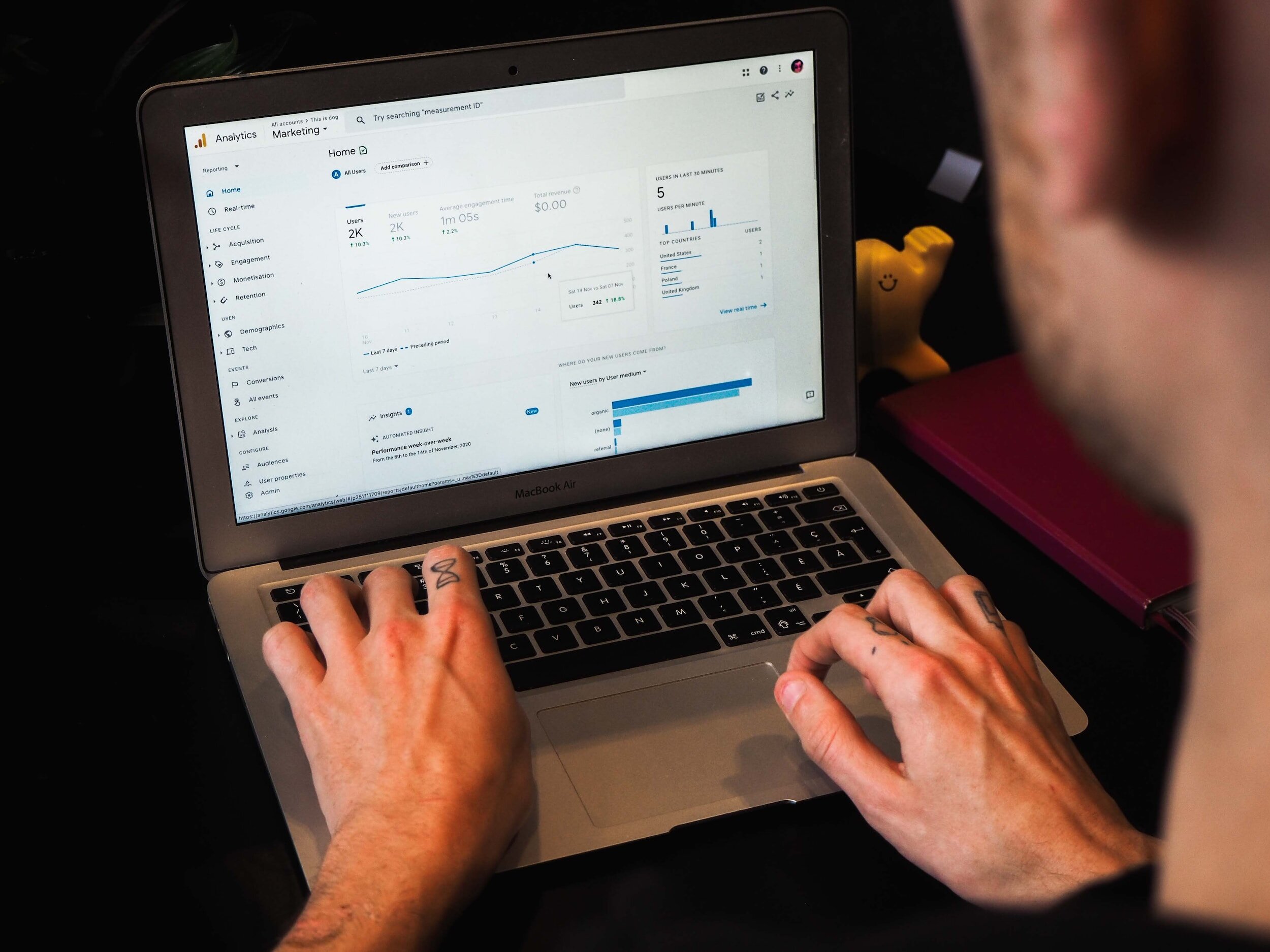
Remote Support.
Give us a call on (03) 548 9994 and we can initiate a remote support session to take control of your computer and resolve problems without needing to come to your house / place of work.
1.
2.
Click the button to download Teamviewer QuickSupport software for Mac.
Once the file has downloaded, click to open it and then double-click the TeamViewer QuickSupport icon to run the program.
We will then ask you for your ID to allow us to connect (the software will give you the details to tell us).

